Log in
How to Get Any Gamer Picture for Free
Page 1 of 1
 How to Get Any Gamer Picture for Free
How to Get Any Gamer Picture for Free
Learn how to add any gamer pic to your Xbox LIVE account for free.
How To Add Any Gamer Picture FREE
By Pro x KID
Requirements
* XSata, Xport, or someway to access you Xbox 360 HDD
* Gamer Picture Injector (Mirror 1 http://www.megaupload.com/?d=YCYU9JBF)
# Open GPI 2.0.exe
# If you are searching for gamer pictures from a fairly recent game select:
File -> Update Games -> All Games

Click on the dropdown list and search for your game.
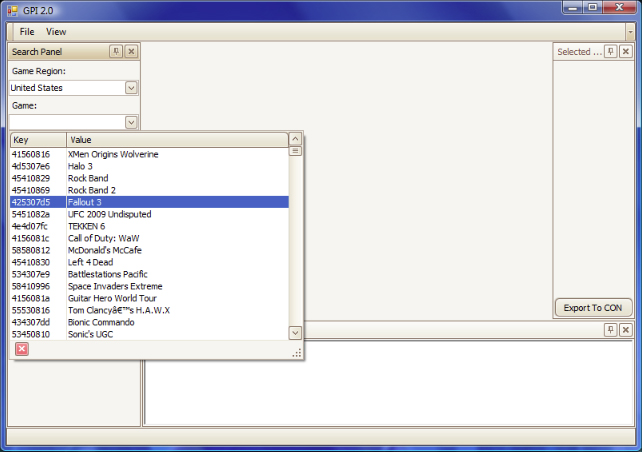
# Click search.
# Select up to 30 images. Selected images will show up in the panel on your right.
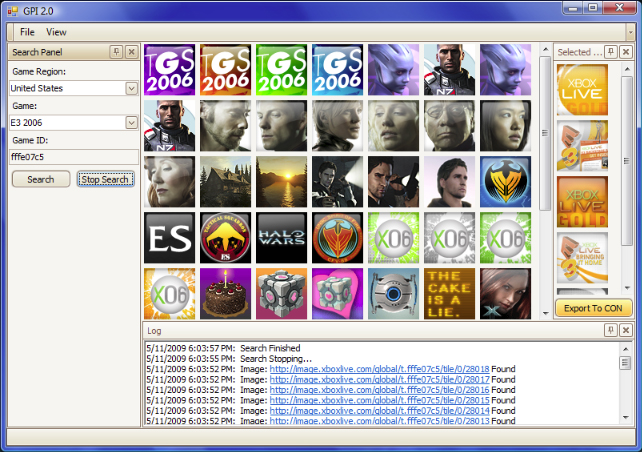
# Click Export to CON. Type in the name you want for you CON file. Try to keep the name short and don't use special characters.
# Move the CON file to your Xbox 360 Hard Drive or Memory Card.
For the Xbox 360 Hard Drive Place it in the following folder:
Hard Drive: Partition 3/Content/0000000000000000/FFFE07D1/00020000
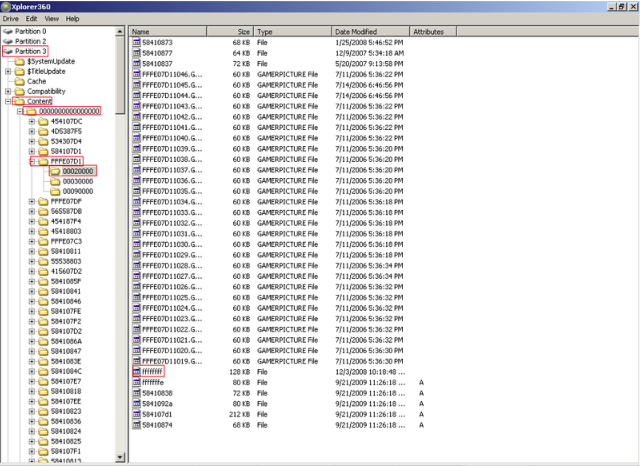
For a Memory Card place it in the following folder:
Memory Card: Partition 2/Content/0000000000000000/FFFE07D1/00020000

# Turn on your Xbox and select your new gamer picture. You must be connected to Xbox Live to select it.
How To Add Any Gamer Picture FREE
By Pro x KID
Requirements
* XSata, Xport, or someway to access you Xbox 360 HDD
* Gamer Picture Injector (Mirror 1 http://www.megaupload.com/?d=YCYU9JBF)
# Open GPI 2.0.exe
# If you are searching for gamer pictures from a fairly recent game select:
File -> Update Games -> All Games

Click on the dropdown list and search for your game.
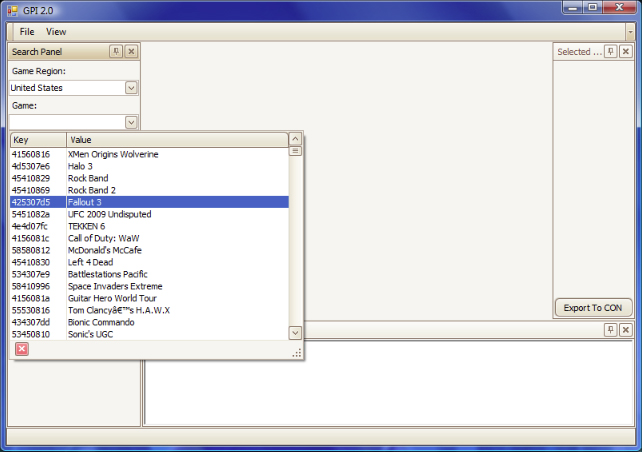
# Click search.
# Select up to 30 images. Selected images will show up in the panel on your right.
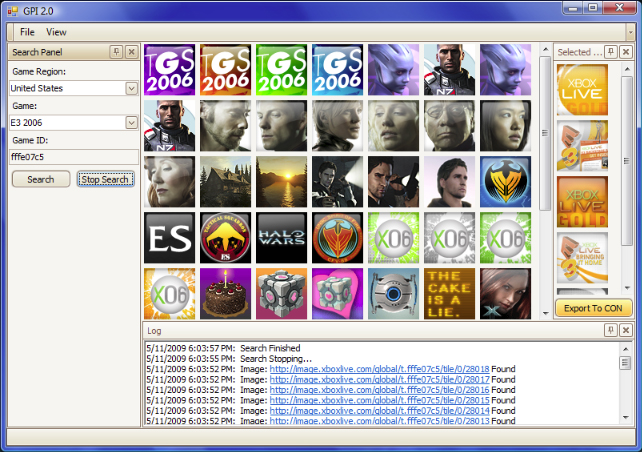
# Click Export to CON. Type in the name you want for you CON file. Try to keep the name short and don't use special characters.
# Move the CON file to your Xbox 360 Hard Drive or Memory Card.
For the Xbox 360 Hard Drive Place it in the following folder:
Hard Drive: Partition 3/Content/0000000000000000/FFFE07D1/00020000
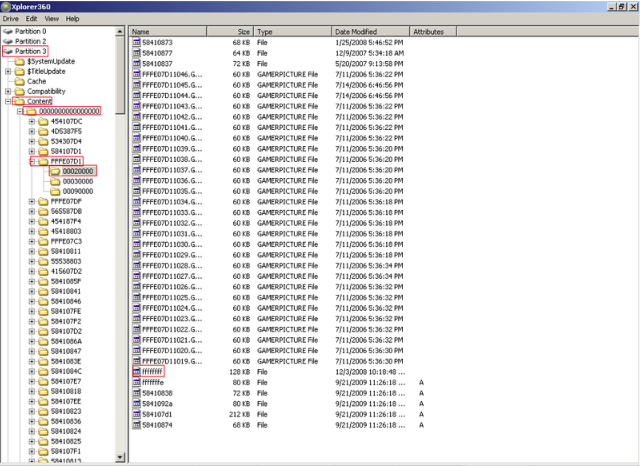
For a Memory Card place it in the following folder:
Memory Card: Partition 2/Content/0000000000000000/FFFE07D1/00020000

# Turn on your Xbox and select your new gamer picture. You must be connected to Xbox Live to select it.

Chance Mott- Rookie User

- Posts : 23
Join date : 2010-07-23
Page 1 of 1
Permissions in this forum:
You cannot reply to topics in this forum
 Portal
Portal
» hey i just joined would somebody be able to get me 15th lobby patch for black ops an patches for mw2
» I have Gameinformer
» hydrocodone eyedrops
» главный акушер гинеколог
» bots for runescape
» l tell you.Thanks!
» fish for health
» Dude, so much AD here, why not clean them all?